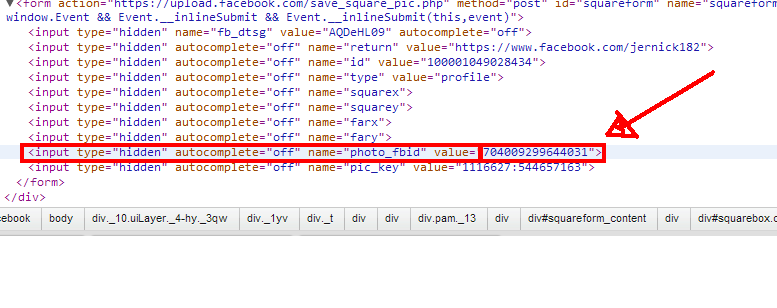How to use two different profile picture in facebook
Follow
https://facebook.com/khalil.shr
Publish post by:
Choose and Click any picture you want to use as another profile picture for your facebook profile.
STEP 2After choosing on the picture that you want to use as another profile picture in step 1, copy the Fbid value on your picture.
here is mine"
Step 3
Go to your timeline profile picture and choose edit thumbnail. pop-up window will appear like this shown below.
Step 4
and after choose inspect element as you show in step 3
Step 5
Scroll down until you reach the code which start with :
<form action="https://upload.facebook.com/save_square_pic.php"
Click the left small arrow to open the code
scroll down a bit until you find this code :
<input type="hidden" autocomplete="off" name="photo_fbid" value="704009299644031">
Double click on the value to edit it , or right click and choice edit html , paste the fbid value that you copied in step "2" above .
Step 6
Click any where to save the changed , close the "Inspect element" window ,
Click any where to save the changed , close the "Inspect element" window ,
Finally click "Save" .
GOOD LUCK and ENJOY
Be one of the greatest Fan of Khalil Shreateh.
Inspired
 Alexander Abellana is a Tech lover, and CEO of KCEM and a Free lancer Video Editor, He is a Photoshop Geek and love to share knowledge about technology.
Alexander Abellana is a Tech lover, and CEO of KCEM and a Free lancer Video Editor, He is a Photoshop Geek and love to share knowledge about technology.Walang mga komento: